Know-How Nuggets - #1. Articulate Storyline: A How-To Guide
- Seema Sharma
- Feb 9, 2021
- 2 min read
The need to have a well-entrenched training and learning culture is of great importance in today’s world, where organizations face frequent waves of upgraded technology, skills advancement, and a hyper-competitive environment. Corporate organizations are dedicatedly investing their money and time to adapt more compelling learning methods to help their resources excel at their respective roles, making e-learning more relevant and beneficial, especially during the COVID-19 crisis.
For delivering the e-learning requirements, many authoring tools are available in the market, but Articulate Storyline is the most mainstream among them. This is on the grounds that the instrument is extremely easy to use and accompanies many built-in and customizable options.
However, there are times when some unseen issues put the whole learning experience on hold.
Here's a quick troubleshooting guide to refer to fix some of the common issues you may face while delivering the learning content using Articulate Storyline.
This how-to guide will cover the following topics:
- How to resume the course on revisiting the LMS
- How to create a mute button using JavaScript
- How to disable the tab order highlight
How to resume the course on revisiting the LMS
Issue: The course does not resume with the same slide where it is left even after using the “Save and Exit” options in LMS.
Cause: SCORM 1.2, which is the standard, is still used by the majority of Learning Management Systems. It supports the maximum suspend data size of 4096 characters. When the suspended data size exceeds 4096 characters, it causes this error.
How to fix: The issue can be resolved by using SCORM 2004 3rd and 4th editions, which are supported by Gomo as a publishing option. Both these editions support the suspend data size of 64,000 characters, thus resolving the issue.
But the issue can be solved in SCORM 1.2 itself.
In Articulate Storyline, go to “Slide Properties.”
In “When revisiting” column, change the options “Automatically decide” or “Resume saved state” to “Reset to initial state.” Choosing this option will keep the suspended data size the limit of 4096 characters, and the issue will be resolved.
How to create a mute button using JavaScript
Issue: A single button cannot be created to mute the entire course audio using the Articulate Storyline’s triggers.
How to fix: Use JavaScript in “Execute JavaScript trigger” to mute the course audio with a single button. Note that a separate trigger should be written to mute the slide layer’s audio.
How to disable the tab order highlight
Issue: The tab order highlight is not disabled when it is no longer required.
How to fix: The tab order highlight, which is yellow in color, is used for screen readers when an accessibility version of the course is created. When it is no longer required, the tab order highlight should be disabled.
To disable the tab order highlight:
Go to “Player.”
Select “Colors & Effects.”
Click “Showadvanced color editing.”
Increase the Transparency percentage from 0 to 100.
We hope this quick “How-to-fix” guide will help you deliver the learning content with more ease and excellence.
Please follow our blog and our LinkedIn page to stay up to date with the Know-How Nuggets series, where we will cover more such topics.



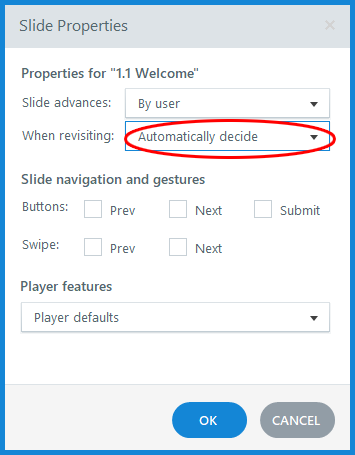

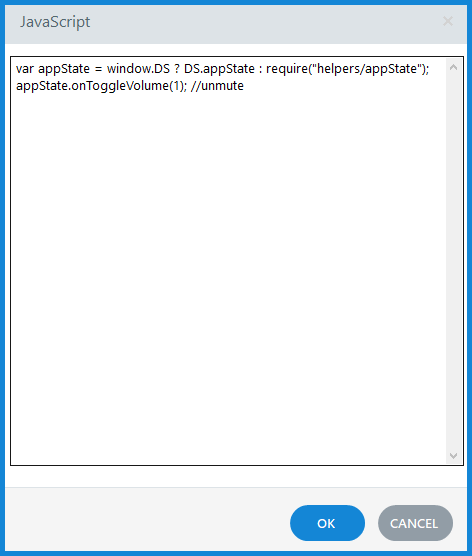






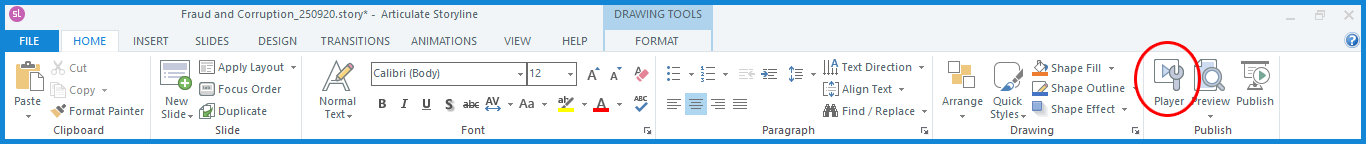




Comments